How To Guide
LSU TracCloud System
To access the LSU TracCloud System for scheduling and receiving CAS Academic Support services, visit lsu.trac.cloud.
- To access TracCloud, visit lsu.trac.cloud
- If you are not already logged-into an LSU website, you will see the LSU Single Sign-On page and be prompted for your email address (mtiger1@lsu.edu) and password.
- Once logged-in, you will see the TracCloud Main Menu page:
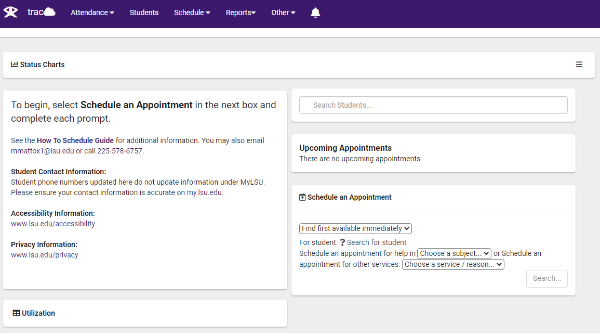
NOTE: If instead you receive a page titled "Additional Assistance", please reach out to the CAS as per the information on that page. - Additionally, the first time you log-in, you will be prompted with a privacy agreement
screen:
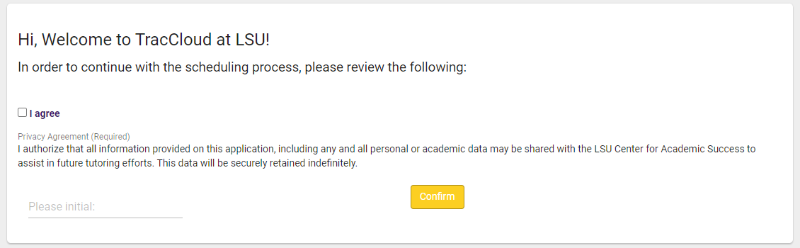
For more information on Privacy at LSU, please visit www.lsu.edu/privacy.
Select "Schedule an Appointment"
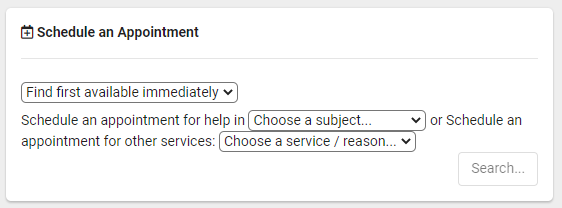
Next, click the drop downs for “Choose a subject”
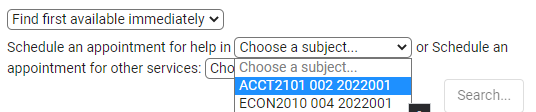
You are only able to schedule services in subjects (courses) the CAS Academic Support team provides assistance. Please see the Additional Assistance page if your subject is not listed.
The "Search" button launches the "Search for appointment" menu. Where you can select an appointment that works best for your schedule, or select the down arrow for additional dates.
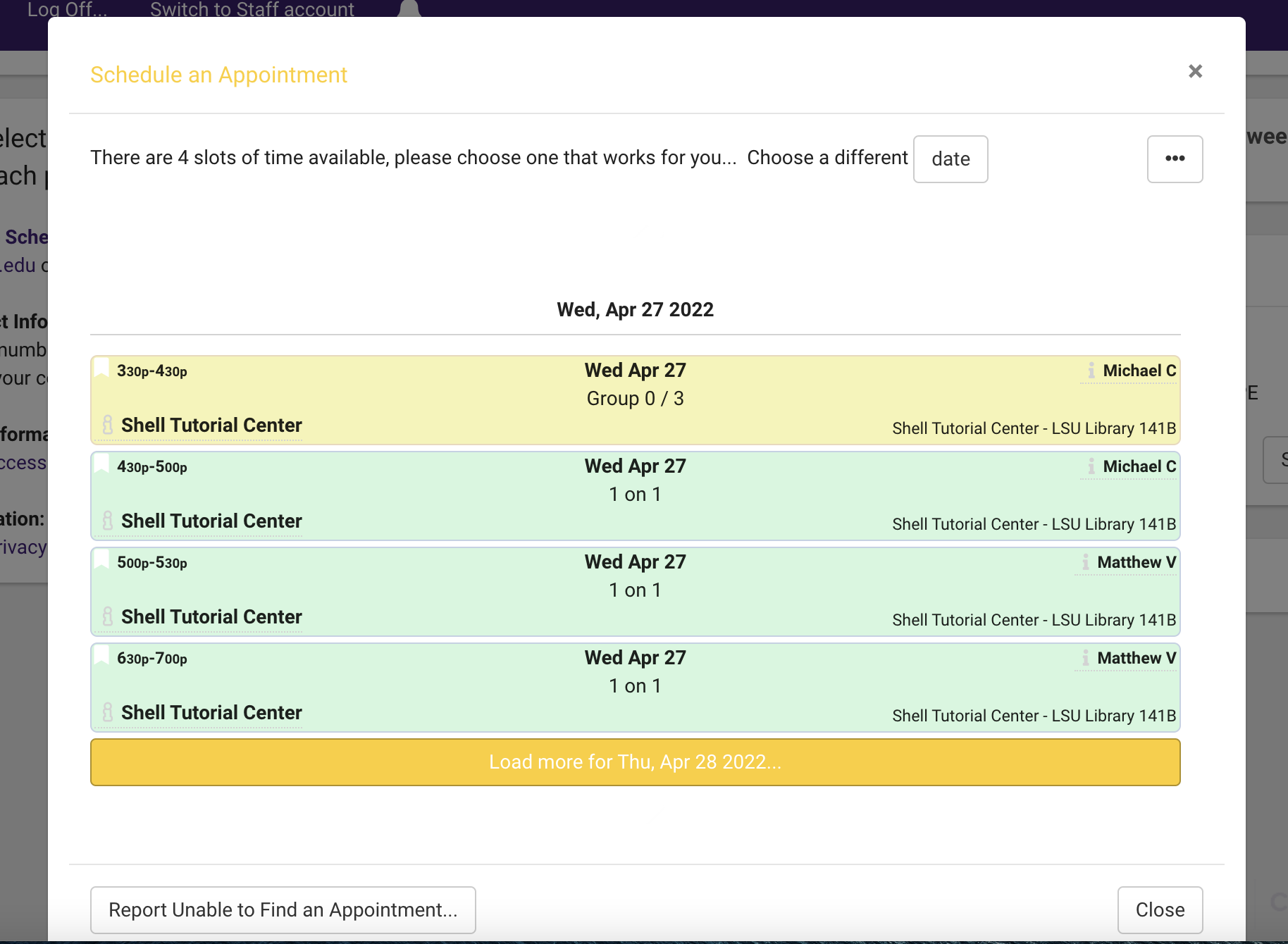
Once a date and time is selected, the menu to confirm the appointment appears. Verify the information and select "Confirm". This appointment will now appear for you in the TracCloud Main Menu and you will receive a confirmation email with you details.
Your SI leader will present you with a scannable QR code near the beginning of your session.

You may also receive a website URL and may use that instead of a QR code.
Upon scanning the code with a smartphone or accessing the URL, you will see this screen:
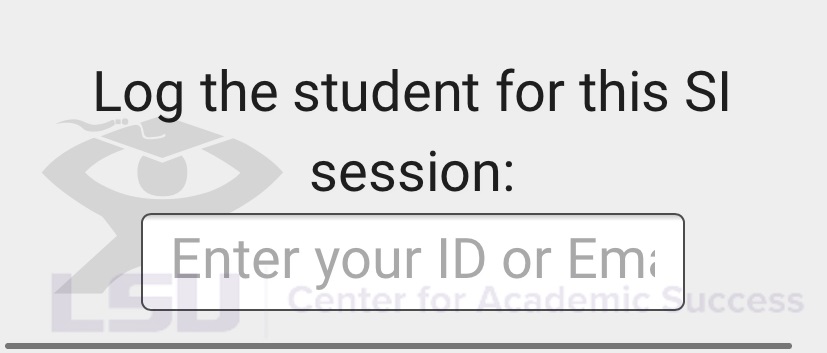
Enter your LSU email in the field above, and you will be signed in to the session.
For additional support, please call (225)578-6757, or email ezhang2@lsu.edu.